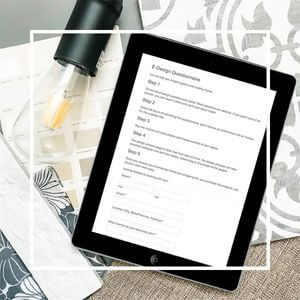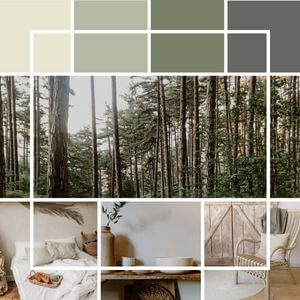Thinking of renovating or redecorating your home? Before you begin, check out these five online virtual design tools. And the best part is they’re totally free!
Thinking of renovating or redecorating your home? Before you begin, check out these five online virtual design tools. And the best part is they’re totally free!
Have a hard time picturing what you want you home to look like? Sure, you want it to look beautiful. Or cozy. Or funky. Or all of the above.
But then there’s the furniture layout. And what kind of accents to buy. And where to hang your art. And suddenly instead of having fun creating a unique space for you and your loved ones you just want to go and take a nap.
I hear you.
But that’s where technology comes in handy! Even if you aren’t a designer, these five online interior design tools are easy to use because they weren’t created for designers – they were created for everyone.
The best part is you don’t need to download anything to your computer or install an app in order to use them. All you have to do is head to the website, click on the tool – and begin designing the space of your dreams. Simple as that.
And a great thing about taking the time to plan your space before you get too far in the buying process is that it will stop you from buying unnecessary items. Which is good for your budget AND the environment.
Check out these five awesome free virtual room design tools that will help you plan and decorate you home!
No time for online tools? I can design your space for you! Check out my virtual e-design packages here.

Watch the Video!
Armstrong Design Visualizer
If you’re struggling trying to decide what type of flooring you want it your home, you should definitely check out the Armstrong Design Visualizer.
Armstrong is a well known flooring brand, but just because you use their visualizer doesn’t mean you have to buy their products specifically.
Because they have such an extensive library of flooring styles and colours, you get to see if your home would look better with light or dark hardwood. Or maybe you want to try a coloured floor? Or maybe some plush carpeting?
The best part about this free virtual room design tool is that you can upload photos of the rooms in your home and then change the flooring. Plus, no sign up is required so it truly is a simple to use tool.

Bob’s 3D Room Designer
Need a little more virtual design help than just flooring? Then head on over to Bob’s Discount Furniture and try their 3D Room Designer. And don’t let the “discount” part of the name fool you into thinking their online tool is only so-so when in actuality – it’s pretty great!
Create a 3D model of your room – no design experience necessary. All you need are your measurements and a little bit of time. But don’t worry – it’s time well spent. (And it’s really fun too!)
The great thing about this virtual design tool is that you don’t have to sign up unless you want to save your design. And even then signup is completely free. To use the tool all you have to do is head to the website and get started.
As with the Armstrong tool, just because you use the furniture and accessories in Bob’s inventory doesn’t mean you have to buy those items. Instead, use them to give yourself an idea of the style and size you’d like to purchase – then shop for secondhand or sustainably made items elsewhere.

Need help choosing eco-conscious furniture and decor for your home? That’s what I’m here for!
HomeByMe
I must warn you – the HomeByMe online virtual design tool is extremely addicting. Of all the tools featured in the post, it’s my personal favourite. But that doesn’t mean it will be yours – so I suggest reading about all five before giving any of them a try.
The cool thing about HomeByMe is that you can create a realistic 3D image of your space, with furniture, finishes – you can even add sunlight streaming through the windows.
You’re also able to do a virtual walkthrough of your space, which is pretty amazing if you’re a design geek like me. That being said, of the five tools it’s probably the most advanced – but still extremely user friendly and you most certainly do not need to be a professional designer to use it.
The HomeByMe tool is the only one on this list that you have to signup for before trying. Once you do signup you get three free designs before needing to pay. However, as far as I can tell a 3D model of your entire house counts as only one project. So unless you want to use HomeByMe as a pro – it is indeed free!

IKEA Planning Tools
Need to figure out where to put the fixtures in your bathroom remodel? Or maybe you want to play around with the cabinet layout in your kitchen. Say hello to the IKEA Planning Tools, which includes a bathroom, kitchen and storage planner, as well as tools for office furniture, sofas, beds and even curtains.
Compared to some of the other virtual design tools on this list, the IKEA tools are pretty bare bones. And that may be a good thing in your mind!
While IKEA intends people to use the tools to help them decide which IKEA products to purchase, you can easily use the tools simply as a space planner. And since you can change the colours of the finishes as well – for example, the tile colour in the bathroom planner – you can also utilize the tool to help you come up with a colour palette.
The IKEA Planning Tools are free to use with no signup required, which is always a bonus!
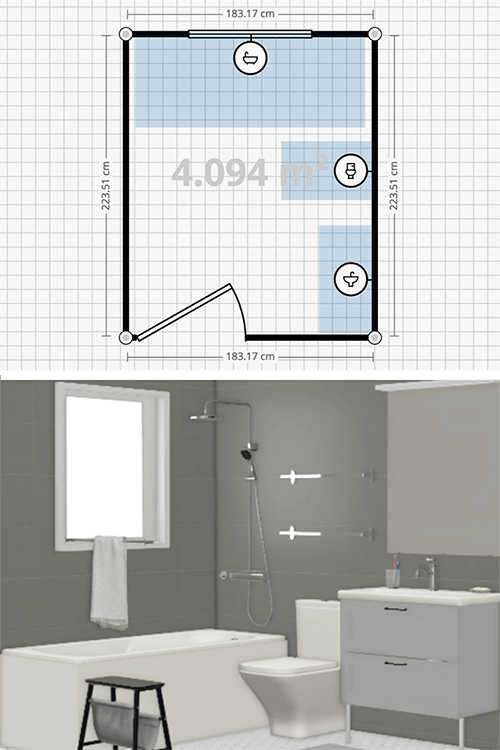
Plan Your Room
If some of the 3D virtual design tools above feel a bit extra for you, then Plan Your Room might be exactly what you need.
Instead of a 3D design, with Plan Your Room you can play around with a 2D floor plan that looks, well – just like a floor plan. Whereas tools like Bob’s 3D Room Designer and HomeByMe focus on finishes and help you get an overall idea of the look of a room, Plan Your Room shines in the spatial design category.
Need a new couch and don’t know what’s the best size? Drag one onto your floor plan and scale it up and down accordingly. Want to upgrade to a larger mattress, but aren’t sure if it’ll make your bedroom seem too crowded? Play around with bed sizes until you feel confident that you’re a queen… or even a king!
As with the tool offered on Bob’s Discount Furniture, you don’t have to signup unless you want to save, and for a simple drawing of one or two of your rooms you likely won’t need to. But, as with all the tools on this list, signing up is free.
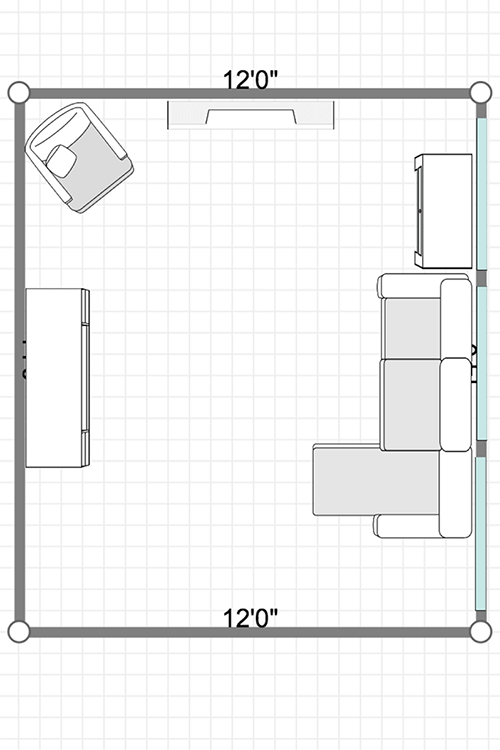
BONUS: Coohom
I wanted to mention one more virtual design tool that – even though it isn’t free – is totally worth checking out if you want to take your online designs to the next level. Coohom was created to offer a design tool that is both powerful AND easy to use.
Too often, the more detailed an online design platform becomes, the more overwhelming and difficult it is to use. But Coohom offers offers user-friendly tools and a large library of adaptable fixtures, furniture and decor. Once you’ve completed your floor plan, you can create photo realistic renderings – in under one minute!
While Coohom is a paid platform, you can try it for free before deciding to subscribe.
Have fun with these virtual design tools everyone. I sure did!
PIN ME!
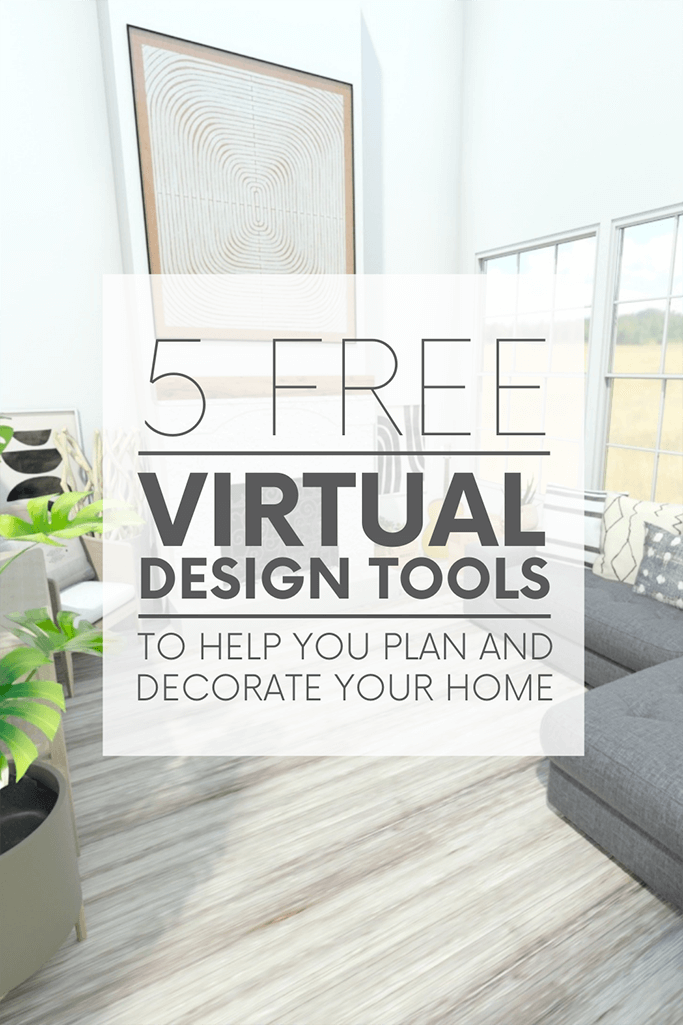
Posted on October 18, 2021
Need help choosing eco-conscious furniture and decor for your home? That’s what I’m here for!
Former architectural technologist. Current treehugger.
I’m here to help you green your home – and your life.
Subscribe to the Of Houses and Trees monthly newsletter and I’ll send you my FREE list of “The 8 Best Places to Buy Eco-Conscious Decor Online.”
What on earth is sustainable design? Learn all about this eco-focused design method and read the latest posts about green architecture, interior design and decor.
Sustainable living is more than just a thing treehuggers talk about. It’s about making conscious choices everyday. Read the latest posts on living with the planet’s wellbeing always in mind.
Visit the Of Houses and Trees sustainable product directory and support brands trying to make a difference in the world.
Find out more about our 40 acres of land in Parkland County, Alberta and the sustainable home we built amongst the trees.
Need help creating the home of your dreams? Care about the planet? You’ve come to the right place! check out my affordable, sustainable e-design services.
Having a had time choosing paint colours? I’ve got you – and your walls – covered with an interior paint palette sure to compliment your home.
Have questions about creating an eco-conscious home? Go ahead – ask me! Sign up for one of my free online interior design consultations and ask me anything you want.